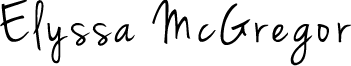Help, WordPress is redirecting my blog post to another page (solved)
Today I had published a blog post on the best SEO strategies to rank in Los Angeles, CA. After publishing my post I went to submit my site to Google using fetch as Google. I was quickly alerted by Google that my blog post was being redirected. It was a WordPress redirect I wasn’t expecting. Sure enough when I went to my blog post I just published it was being redirected to another page, services.
To help others out I created a list of possibilities of how to fix your unwanted WordPress redirect.
WordPress Redirect Possibilities
- A page has the same permalink as your blog post.
- WordPress automatically added a redirect for your page or blog post.
- A WordPress plugin in causing the redirect.
Yes, this happened to me and took me quite a while to figure out. It appears that pages trump blog posts. Because, every time I tried to pull up my blog post it would pull up the content on the page with the same permalink.
I didn’t even know this was possible. But had to take a look at my database in phpMyAdmin to see if there was a permalink logged for my blog post. Open the wp_postmeta table. There will be a meta_key entry for _wp_old_slug. Select that and delete it.
Check to see if you have any installed redirect plugins in your WordPress installation. Remove the unwanted redirect from the plugin. In my case, I found that Yoast had automatically created a redirect from my blog post to my services page. To delete, I went to Yoast > redirects and clicked delete on the row that contained the 301 redirect. Problem solved.
I hope this list saves someone some time from having to research how to detect a redirect that you did not create yourself in WordPress.