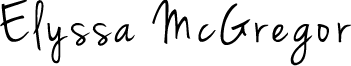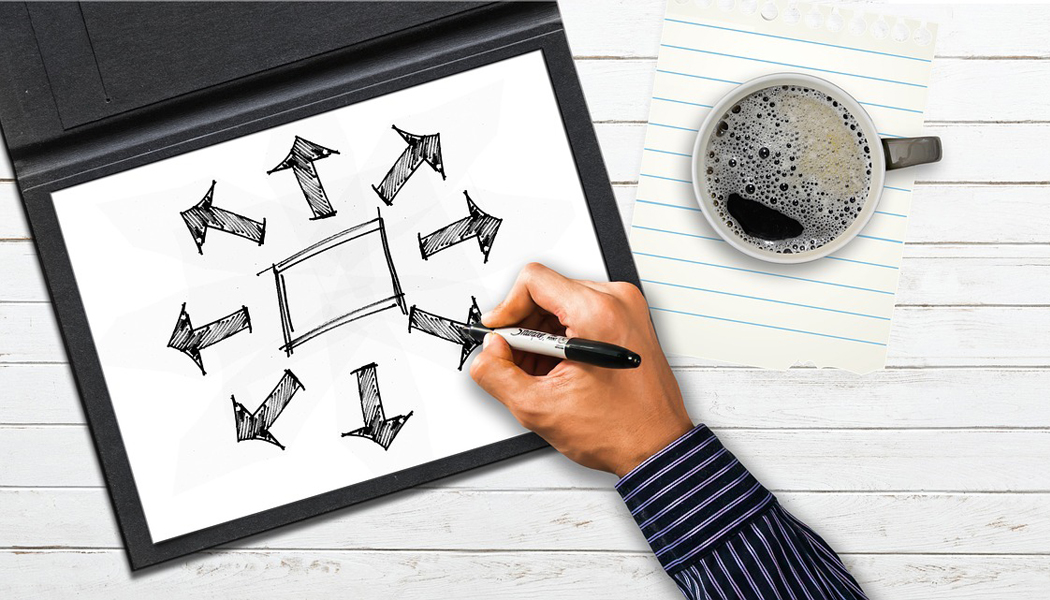How to save a Photoshop file as a GIF, follow these 6 quick steps
If you’re ready to save or export a Photoshop file as a GIF you can follow these guidelines. First off, you’ll need to make sure your GIF file is animated, if you’re not sure you can check out our article on how to make a GIF image from Photoshop.
Save GIF file
- Go to File > Save as for Web & Devices or using your keyboard shortcut Alt+Shift+Ctrl+S.
- Change your image file format to GIF.
- Select whether you want you GIF image to loop once or forever on the bottom, right-hand corner.
- Click Save.
- Give your GIF image a file name.
- Click Save.
That’s it you have successfully saved a GIF image from Photoshop.
0 Comments