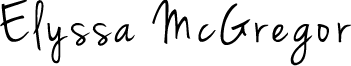Yes, You Can Post Articles from Microsoft Word to WordPress
It’s true you can post your articles written in Microsoft Word to your WordPress installation. To do so, go in to Microsoft Word and click on the office button, then click on new document, and new blog post. Click the create button.
Register a Blog Account
To start blogging, register your blog account. If you skip this step now, you will be prompted for this information the first time you post. Click on the register now button.
New Blog Account
Welcome to the blog registration wizard. This wizard will help you configure Microsoft Office Word to post to your blog. To get started, choose your blog proivder: select WordPress as your blog provider and then click the next button.
New WordPress Account
Enter the information below to register your WordPress account. Click OK to contact your provider and configure your account settings.
Blog Post URL: https://
Enter your username and password that you use to login to your WordPress installation. Then click on the Ok button.
If only you could install Yoast with your Microsoft Word then you’ll have everything you need.