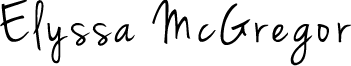Your ‘not so many’ HTML codes to use when blogging, it’s that simple
If you’re new to blogging this can be a little overwhelming including your html code and writing in the text editor tab instead of the visual editor tab.
So I thought I’d help you along by providing the most commonly used HTML codes when it comes to writing a blog post or page. And I’m sure you’ll find that it really isn’t all that difficult.
- Heading tags:
,
,
running shoes - Spacing tags:
,,
,
- Bold text tag:
example:tennis shoes - Italic text tag:
example:every day shoes - Underline text tag:
example:dance shoes - Center text tag:
Heading tags
Heading tags are used to separate your content into subtopics of your blog post. Most commonly used heading tags are
and H1 Heading Tag
H2 Heading Tag
H3 Heading Tag
H4 Heading Tag
H5 Heading Tag
H6 Heading Tag
Spacing html code
H1 Heading Tag
H2 Heading Tag
H3 Heading Tag
H4 Heading Tag
H5 Heading Tag
H6 Heading Tag
Spacing html code is used for creating line breaks between text. Most commonly used by me is whenever I want to include an extra line space between text or before and after an image I have inserted on the page. Another html code that will do the same thing is . You could potentially use the paragraph html code
and
but I find that I used this paragraph tag infrequently when blogging.
There is also
that is a line break code that actually adds a line separating the text as seen below.
Please note you do not have to put ending tags for the codes @nbsp;,
just the tag itself in between two rows of text.
Text tags
You’ll find that as you continue blogging you’ll come across words you’ll want to emphasize within your blog post or page. Below is the most common list of text html code to use when you’re blogging.
The quick brown fox jumps over the lazy dog.The quick brown fox jumps over the lazy dog.The quick brown fox jumps over the lazy dog.
HTML links
You’ll find that you don’t need to really know how to use HTML links because there is a button for this called link when you’re editing your blog post. If you click on this button it will walk you through how to insert a link of text highlighted within your blog post. But it never hurts to learn more.
- Regular link:
This is a regular link Nofollow link: Marks link as nofollowNew window link: Opens link in new window
HTML lists
And for creating lists you will use the button above your content when editing your blog post or page with the tags
- to begin a list and
- Running shoes
- Walking shoes
- Dance shoes
That concludes, the most used html codes for blogging or creating pages using WordPress. For additional help you can visit w3schools.com for your html basics. Or WordPress.com support for beggining HTML.